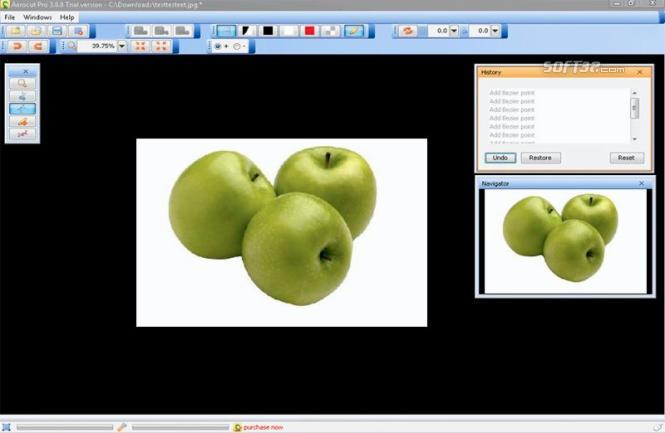Aerocut Pro Win 3.0.1
Thanks to its new technology, Aerocut provides smart paths that are automatically extracted from the image. You are able to select your subject in the picture and export a vectorial path (bezier lines) that can control filters and vectorial shapes.
Last update
28 Aug. 2009
Licence
Free to try |
$150.00
OS Support
Windows
Downloads
Total: 1,019 | Last week: 2
Ranking
#884 in
Image Editors
Publisher
Digipeeks S.r.l.
Screenshots of Aerocut Pro Win
Aerocut Pro Win Publisher's Description
Aerocut Pro is a software that draws for you all the contours of your images. Aerocut helps you in the creation of clipping paths with a few mouse clicks. Thanks to its new technology, Aerocut provides smart paths that are automatically extracted from the image. With Aerocut you are able to select your subject in the picture and export a path that can control filters (effects, chromatic corrections, etc) and vectorial shapes.
Aerocut is tailored to the needs of advertising, graphic and photo agencies, focusing on catalogues, promos, events etc; photographers, photoretouchers, newspapers, periodicals and magazines can use Aerocut as part of their daily job. Aerocut is useful to non-professional users who desire to get professional results with no effort!
Aerocut is
* fast: with few mouse click you can define the most complex paths.
* accurate: outlines are accurately traced, so you can cut out every element you want in the photo.
* simple: just open the image, click your selection and choose the path suggestions.
* compatible: you can export your vectorial paths with most popular file formats.
Aerocut is tailored to the needs of advertising, graphic and photo agencies, focusing on catalogues, promos, events etc; photographers, photoretouchers, newspapers, periodicals and magazines can use Aerocut as part of their daily job. Aerocut is useful to non-professional users who desire to get professional results with no effort!
Aerocut is
* fast: with few mouse click you can define the most complex paths.
* accurate: outlines are accurately traced, so you can cut out every element you want in the photo.
* simple: just open the image, click your selection and choose the path suggestions.
* compatible: you can export your vectorial paths with most popular file formats.
Look for Similar Items by Category
Feedback
- If you need help or have a question, contact us
- Would you like to update this product info?
- Is there any feedback you would like to provide? Click here
Popular Downloads
-
 Kundli
4.5
Kundli
4.5
-
 Macromedia Flash 8
8.0
Macromedia Flash 8
8.0
-
 Cool Edit Pro
2.1.3097.0
Cool Edit Pro
2.1.3097.0
-
 Hill Climb Racing
1.0
Hill Climb Racing
1.0
-
 Cheat Engine
6.8.1
Cheat Engine
6.8.1
-
 Grand Theft Auto: Vice City
1.0
Grand Theft Auto: Vice City
1.0
-
 Grand Auto Adventure
1.0
Grand Auto Adventure
1.0
-
 Tom VPN
2.2.8
Tom VPN
2.2.8
-
 HTML To PHP Converter
6.0.1
HTML To PHP Converter
6.0.1
-
 Zuma Deluxe
1.0
Zuma Deluxe
1.0
-
 Netcut
2.1.4
Netcut
2.1.4
-
 Windows XP Service Pack 3
Build...
Windows XP Service Pack 3
Build...
-
 Vector on PC
1.0
Vector on PC
1.0
-
 Minecraft
1.10.2
Minecraft
1.10.2
-
 Ulead Video Studio Plus
11
Ulead Video Studio Plus
11
-
 PhotoImpression
6.5
PhotoImpression
6.5
-
 Street Fighter 3
1.0
Street Fighter 3
1.0
-
 Auto-Tune Evo VST
6.0.9.2
Auto-Tune Evo VST
6.0.9.2
-
 Iggle Pop
1.0
Iggle Pop
1.0
-
 C-Free
5.0
C-Free
5.0